SmartObject Association Wizard - Wizard Navigation
Associations can be configured between different SmartObjects and/or between processes and SmartObjects.
The K2 SmartObject Association Wizard configures mappings between the current SmartObject's properties or process and the properties of other SmartObjects and in so doing a relationship is built between various SmartObjects. When 2 SmartObjects are associated the SmartObject Association wizard will guide the user through the process, editing the SmartObject to add a foreign key field(s). If required the wizard will create a SmartBox Service Object to hold a foreign key and the mapping of methods to make use of this data. The K2 SmartObject Association Wizard can be accessed by clicking on Associations in the K2 SmartObject tab, then clicking Add in the Add SmartObject Association screen.
 |
The shortcut for creating a new association is Ctrl+Shift+A |
The following sections detail the specific steps involved with each step.
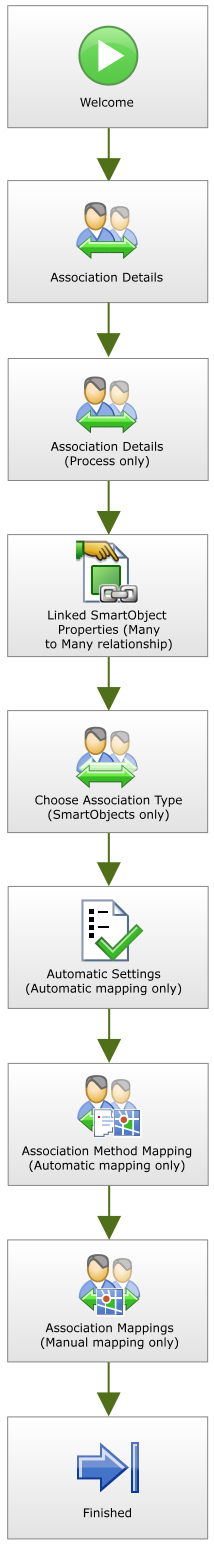
| Wizard Steps | What it is |
|---|---|
|
Starts the SmartObject Association Wizard |
|
|
Select the SmartObject and the relationship required for the association |
|
|
This screen is only applicable if a SmartObject is associated with a process and requires the user to select the SmartObject property to bind to the current process data fields. |
|
|
Linked SmartObject Properties (Many to Many relationship) |
Allows the configuration of the SmartObject created as a result of a Many to Many relationship |
|
Choose Association Type (SmartObjects only) |
Select between automatic and manual association |
|
Automatic Settings (Automatic mapping only) |
Create the new associating property and service object |
|
Association Method Mapping (Automatic mapping only) |
Create a mapping between the SmartObject properties |
|
Association Mappings (Manual mapping only) |
Create a mapping between the SmartObject properties |
|
Displays a graphical representation of the association |
